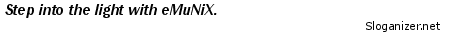Trying to use an Origo 8400 modem with Zen Broadband
-
Subjective Effect
- Newbie

- Posts: 3
- Joined: Thu Sep 20, 2007 8:00 am
Trying to use an Origo 8400 modem with Zen Broadband
I've just got Zen broadband (activated on the 18/09/07) but I'm unable to connect with my modem. It's an Origo 8400 and I'm using Windows Vista.
When I try to set up a new connection I get asked (by Vista) for the username and password for PPPoE. I enter this and after a while of trying to connect (about 3minutes) I get the message "Server is not responding".
I've used this Origo modem with Virgin broadband, Homechoice and Karoo in the past with no issues so I know how to connect it up.
Does anyone have any ideas?
When I try to set up a new connection I get asked (by Vista) for the username and password for PPPoE. I enter this and after a while of trying to connect (about 3minutes) I get the message "Server is not responding".
I've used this Origo modem with Virgin broadband, Homechoice and Karoo in the past with no issues so I know how to connect it up.
Does anyone have any ideas?
-
Subjective Effect
- Newbie

- Posts: 3
- Joined: Thu Sep 20, 2007 8:00 am
The option shouldn't be in vista. PPPoE/PPPoA settings are done in the router.
it's a long time since I actually used an 8400. But unless somebody beats me to it I'll dig mine out to run through the setup.
(Sorry that I couldn't give a better answer on the Zen forum but I was at work ATT)
it's a long time since I actually used an 8400. But unless somebody beats me to it I'll dig mine out to run through the setup.
(Sorry that I couldn't give a better answer on the Zen forum but I was at work ATT)
Mugwump's Origo Repair CD
-
Subjective Effect
- Newbie

- Posts: 3
- Joined: Thu Sep 20, 2007 8:00 am
The modem must have been in PPPOE full bridge mode before - then the PPPOE username/password can be entered in the PC. With PPPOA only the modem must be configured as a router or, if it is supported - in my favourite half-bridge mode. In both cases the modem should be running dhcpd and the PC set to auto in its TCP/IP settings.