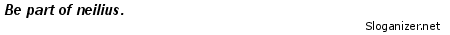Yet another SWART2 related problem
-
Quiksliver
- Newbie

- Posts: 9
- Joined: Sat Jul 22, 2006 4:06 pm
Yet another SWART2 related problem
Sorry if this exact same problem has been brought up before, if so please direct me to that thread.
Basically, I had a SWAMR router and that completely bust so a replacement was sent in the form of a SWART2-54125. This works so far as it connects to the internet, but there are several confusing problems with it...
Windows live messenger will not connect; it runs its troubleshooter and comes up all green ticks saying nothings wrong. Also can't log into hotmail and various other pages such as myspace account and some, but not all, forum log ins.
Now this is the confusing thing because both Skype and old normal Windows Messenger work fine as well as most websites. And when I switch to using the usb router provided by tiscali everything works fine.
I would ask the Safecom boys about this but past experience has shown them to be more than slightly useless;)
Any ideas guys?
Basically, I had a SWAMR router and that completely bust so a replacement was sent in the form of a SWART2-54125. This works so far as it connects to the internet, but there are several confusing problems with it...
Windows live messenger will not connect; it runs its troubleshooter and comes up all green ticks saying nothings wrong. Also can't log into hotmail and various other pages such as myspace account and some, but not all, forum log ins.
Now this is the confusing thing because both Skype and old normal Windows Messenger work fine as well as most websites. And when I switch to using the usb router provided by tiscali everything works fine.
I would ask the Safecom boys about this but past experience has shown them to be more than slightly useless;)
Any ideas guys?
It could be an MTU issue; not being able to access certain sites and similar issues are often caused by incorrect MTU settings. What do you have your PC/Router MTU set to?
Kieran
"Indeed!"
Invaluable links: Forum Rules | Networking Guides | FAQ | Site Search | Forum Search <-- Use it or feel my wrath!
No support via PM, please ask your questions in the forum!
"Indeed!"
Invaluable links: Forum Rules | Networking Guides | FAQ | Site Search | Forum Search <-- Use it or feel my wrath!
No support via PM, please ask your questions in the forum!
-
Quiksliver
- Newbie

- Posts: 9
- Joined: Sat Jul 22, 2006 4:06 pm
- Shotokan101
- RouterTech Team

- Posts: 4779
- Joined: Thu Jan 26, 2006 3:17 pm
- Location: Glasgow, Scotland
-
Quiksliver
- Newbie

- Posts: 9
- Joined: Sat Jul 22, 2006 4:06 pm
- Shotokan101
- RouterTech Team

- Posts: 4779
- Joined: Thu Jan 26, 2006 3:17 pm
- Location: Glasgow, Scotland
-
Quiksliver
- Newbie

- Posts: 9
- Joined: Sat Jul 22, 2006 4:06 pm
- Shotokan101
- RouterTech Team

- Posts: 4779
- Joined: Thu Jan 26, 2006 3:17 pm
- Location: Glasgow, Scotland
O.K. so you've yot both the router MTU and the PC MTU set to 1500 and you're still getting the problem - except when connected by the USB ADSL Modem ?Quiksliver wrote:Ah right yeh, it's connected by wireless but I have tried it through the ethernet cable as well and had the same results.
Jim
.....I'm Sorry But I Can't Do That Dave.....
.....I'm Sorry But I Can't Do That Dave.....
- biro
- RouterTech Team

- Posts: 1274
- Joined: Wed Jan 25, 2006 10:03 pm
- Location: Letchworth Garden City, ENGLAND
- Contact:
Did you have any connection problems with the SWAMR before it 'bust' ?
apart from the housing the SWAMR and SWART2 ( and GWART2 rebadge for ebuyer ) are the same router (except the supplied firmware will be newer on the SWART2).
Check that all 'web filters' on the router are set to disabled ( should be by default )
Did notice someone on the safecom forum has them enabled which will block cookies etc. which will prevent access to 'secure' sites and MSN etc.
apart from the housing the SWAMR and SWART2 ( and GWART2 rebadge for ebuyer ) are the same router (except the supplied firmware will be newer on the SWART2).
Check that all 'web filters' on the router are set to disabled ( should be by default )
Did notice someone on the safecom forum has them enabled which will block cookies etc. which will prevent access to 'secure' sites and MSN etc.
-
Quiksliver
- Newbie

- Posts: 9
- Joined: Sat Jul 22, 2006 4:06 pm
The router MTU is set to 1500; I'm not sure how to check the PC MTU though. I have tried all three ways of connecting my PC to the router and they all have same results. When I use the alternative router I have everything works fine but that is just a USB speedtouch not a wireless.
The SWAMR first started playing up after tiscali were fixing some problems with the lines in the area. I called them and they said everything was fine with the line afterwards. After a while the router just plain wasn't picking up ADSL at all but when we used the tiscali USB router everything worked fine.
I sent the SWAMR back to ebuyer and got a SWART to replace it. I have tried installing updated firmware on the SWART and none of the web filters are turned on.
I cannot remember if I tried turning uPNP off and am not near my computer at the moment, will check that next time I get a chance.
The SWAMR first started playing up after tiscali were fixing some problems with the lines in the area. I called them and they said everything was fine with the line afterwards. After a while the router just plain wasn't picking up ADSL at all but when we used the tiscali USB router everything worked fine.
I sent the SWAMR back to ebuyer and got a SWART to replace it. I have tried installing updated firmware on the SWART and none of the web filters are turned on.
I cannot remember if I tried turning uPNP off and am not near my computer at the moment, will check that next time I get a chance.
- Shotokan101
- RouterTech Team

- Posts: 4779
- Joined: Thu Jan 26, 2006 3:17 pm
- Location: Glasgow, Scotland
Try this excellent site for a guide to setting your PC MTU values - and don't forget to set both the ethernet and wired NIC to these values :-
http://www.kitz.co.uk/adsl/tweak2.htm

http://www.kitz.co.uk/adsl/tweak2.htm
Jim
.....I'm Sorry But I Can't Do That Dave.....
.....I'm Sorry But I Can't Do That Dave.....
-
Quiksliver
- Newbie

- Posts: 9
- Joined: Sat Jul 22, 2006 4:06 pm