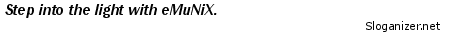Disconnections and Bell wire question
Disconnections and Bell wire question
Well, my net has been repeatedly dropping out on my ADSL2MUE (using 2.3 firmware). I noticed that in the master socket (LJU unfortunately, not NTE5) that the bell wire is disconnected from the outside wires, but it's still connected for the internal wiring. If it's still connected would it still pick up interferance and pass it over to the two much needed cables? (2 and 5)
The Bell wire only exists on the internal wires it is created by components in the master socket - but not needed for most modern telecom equipment. NTE5's have been around for ~20 years do you have any audible noise of telephone handsets? If so you must get this looked into before worrying about ADSL.
There is a very, very feint buzzing sound on the line.
I'll try and explain more with the bell wire thing.
Theres one cable coming from outside the house that is orange/white and is currently disconnected.
Theres another one that is coming from all the extensions around the house (there's a hell of a lot of extensions, it's a large house.) and that bell wire IS connected to the master socket.
With it being cut off to the outside line, but still connected to the inside will it still cause interferance?
I'll try and explain more with the bell wire thing.
Theres one cable coming from outside the house that is orange/white and is currently disconnected.
Theres another one that is coming from all the extensions around the house (there's a hell of a lot of extensions, it's a large house.) and that bell wire IS connected to the master socket.
With it being cut off to the outside line, but still connected to the inside will it still cause interferance?
See
http://www.wppltd.demon.co.uk/WPP/Wirin ... phone.html
for wiring diagrams, UK telephone wires are a single pair from exchange to house.
There are documented examples (on this site and elsewhere) where disconnecting the bell wire made a big difference. It didn't make any difference for me - I currently have only one filter with all extensions hanging off the filtered side.
If I can be bothered I will re-run a dedicated Cat 5 cable (twisted pair) just for my modem - if you have a lot of extensions your local wiring is likely to be an issue
http://www.wppltd.demon.co.uk/WPP/Wirin ... phone.html
for wiring diagrams, UK telephone wires are a single pair from exchange to house.
There are documented examples (on this site and elsewhere) where disconnecting the bell wire made a big difference. It didn't make any difference for me - I currently have only one filter with all extensions hanging off the filtered side.
If I can be bothered I will re-run a dedicated Cat 5 cable (twisted pair) just for my modem - if you have a lot of extensions your local wiring is likely to be an issue
Well, I took the bellwire out. My connection started becoming a little bit more stable, but the most noticable thing is i went from 700Kb sync rate to 1700Kb, so a welcome boost indeed!
Unfortunately, my net is still randomly disconnecting and I'm trying to pinpoint the source of it now. I have a theory that it may very well be the routertech firmware I flashed my ADSL2MUE to. So I'll flash it back to the Linksys 4.19 UK and see how things go, if it still disconnects then I'll flash back, as its nice having the extras on the modem that should be there in the first place.
On a side note, if anybody knows how to get the default linksys firmware to display line stats somehow that would be great.
Unfortunately, my net is still randomly disconnecting and I'm trying to pinpoint the source of it now. I have a theory that it may very well be the routertech firmware I flashed my ADSL2MUE to. So I'll flash it back to the Linksys 4.19 UK and see how things go, if it still disconnects then I'll flash back, as its nice having the extras on the modem that should be there in the first place.
On a side note, if anybody knows how to get the default linksys firmware to display line stats somehow that would be great.
Congrats on connection speed...
The latest Linksys (beta?) firmware I know of is 4.22, http://www.linksysinfo.org/forums/showt ... hp?t=45550 which I recall had V4 drivers that were just ADSL2+ capable. I recall 4.22 does have ssh enabled so you can use putty to login (root:admin). Other versions had ssh/Telnet.
From the command line you can get the connection stats with
I don't think you'll spend long on the old Linksys firmware... if you just want a reminder what the web interface was go here:-
http://www.linksys.com/ui/files/ADSL2MUE/4.12/Setup.htm
Have you tried a different 5V/2A power adaptor?
The latest Linksys (beta?) firmware I know of is 4.22, http://www.linksysinfo.org/forums/showt ... hp?t=45550 which I recall had V4 drivers that were just ADSL2+ capable. I recall 4.22 does have ssh enabled so you can use putty to login (root:admin). Other versions had ssh/Telnet.
From the command line you can get the connection stats with
Code: Select all
cat /proc/avalanche/avsar_modem_statshttp://www.linksys.com/ui/files/ADSL2MUE/4.12/Setup.htm
Have you tried a different 5V/2A power adaptor?
Thanks =)mstombs wrote:Congrats on connection speed...
Yeah, I'm using 4.22 EU now. I don't have ADSL2+ anyway so that's not a problem. On the plus side though the connection is 100% stable nowmstombs wrote: The latest Linksys (beta?) firmware I know of is 4.22, http://www.linksysinfo.org/forums/showt ... hp?t=45550 which I recall had V4 drivers that were just ADSL2+ capable. I recall 4.22 does have ssh enabled so you can use putty to login (root:admin). Other versions had ssh/Telnet.
Awesome, thank you. I'll save that to a txt filemstombs wrote: From the command line you can get the connection stats with
Code: Select all
cat /proc/avalanche/avsar_modem_stats
Ahh, doesn't bother me too much. I have a WRT54GS linked up to it running DD-WRT so that's what I mainly look at.mstombs wrote: I don't think you'll spend long on the old Linksys firmware... if you just want a reminder what the web interface was go here:-
http://www.linksys.com/ui/files/ADSL2MUE/4.12/Setup.htm
Nope, unfortunately I don't have one. But I heard of those issues, as long as the connection is fine now then I'm happy =) But just out of curiosity, would it be because the routertech firmware enables some sort of extra feature that requires more juice from the PSU?mstombs wrote: Have you tried a different 5V/2A power adaptor?
Its possible the later DSP drivers run the DSP at higher clock rate which would need more current - but its not a simple as that. There was a time when my Linksys PSU wouldn't work at all in ADSL2+, but at the moment the PSU doesn't make any difference....Mazo wrote: But just out of curiosity, would it be because the routertech firmware enables some sort of extra feature that requires more juice from the PSU?
Nice when it works, my line doubled speed and stabillity as has a friend of mines line which made him very happy too.Mazo wrote:Well, I took the bellwire out. My connection started becoming a little bit more stable, but the most noticable thing is i went from 700Kb sync rate to 1700Kb, so a welcome boost indeed!