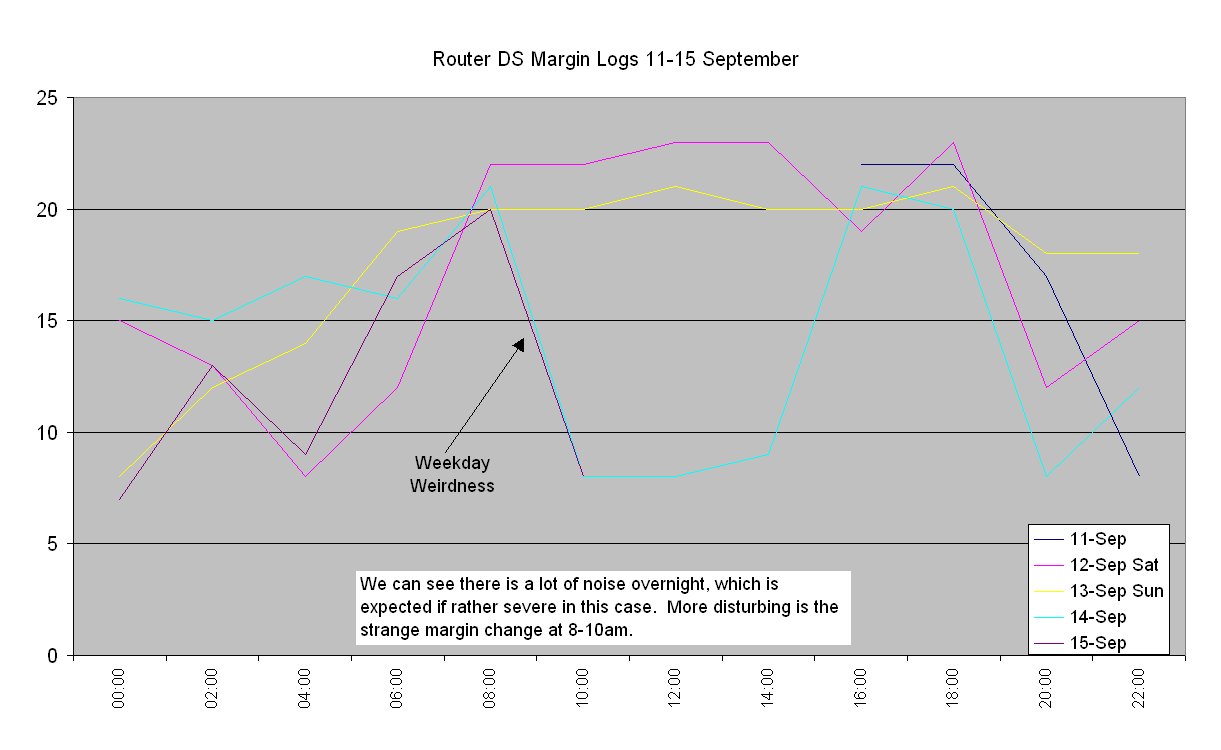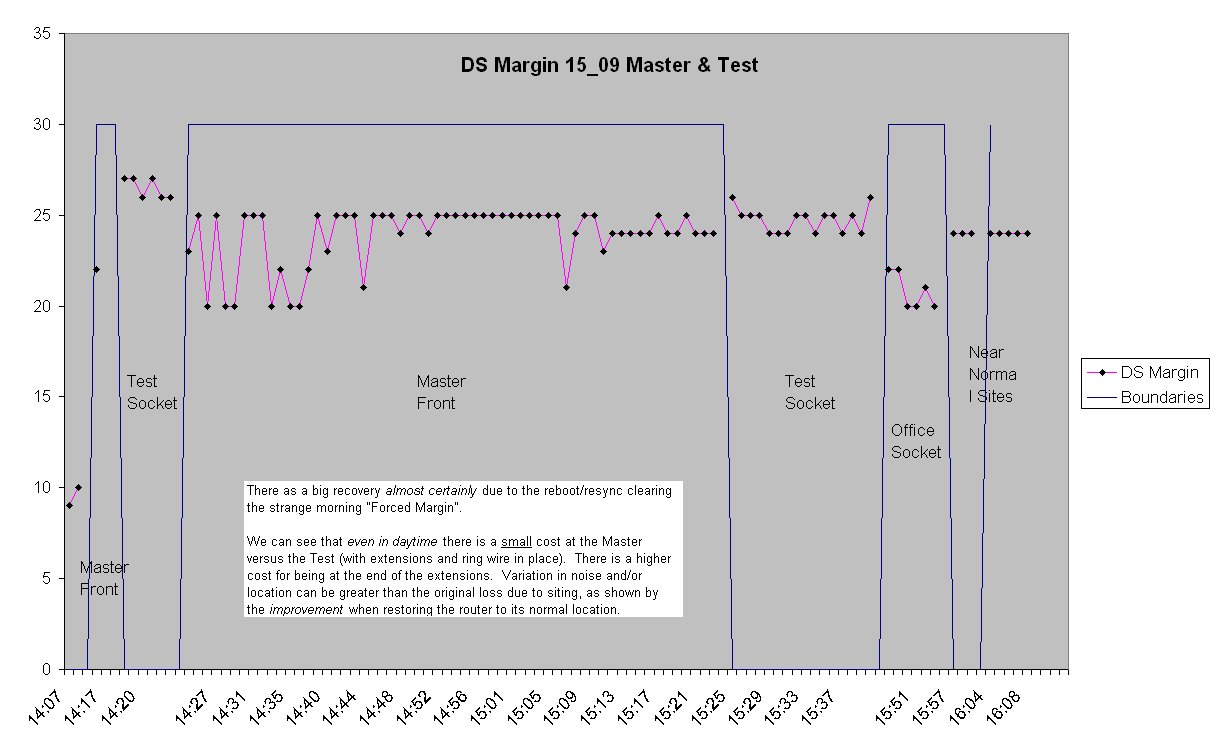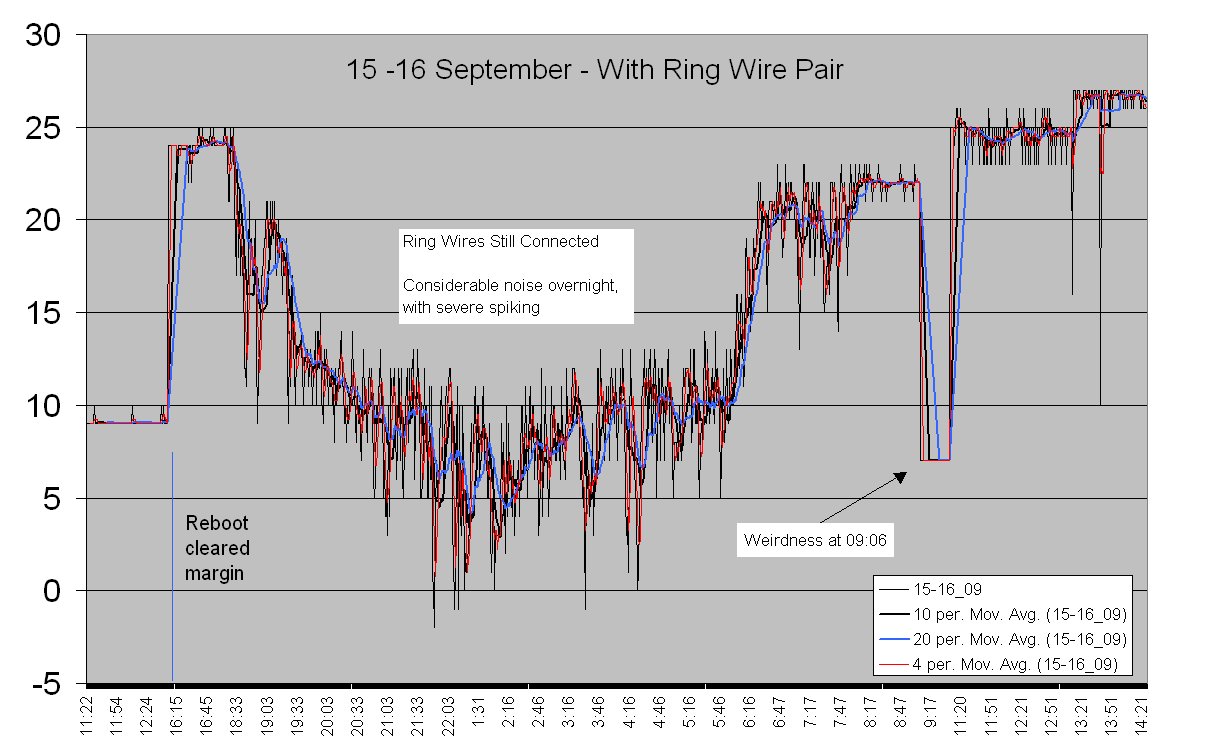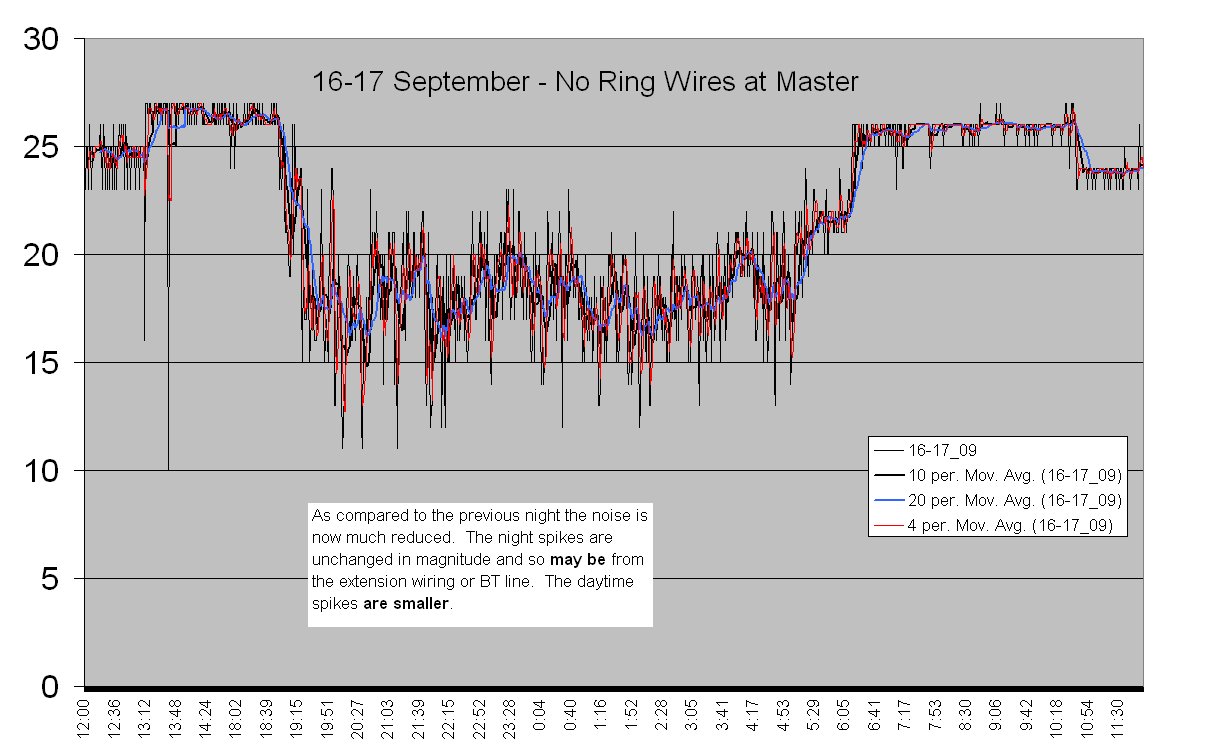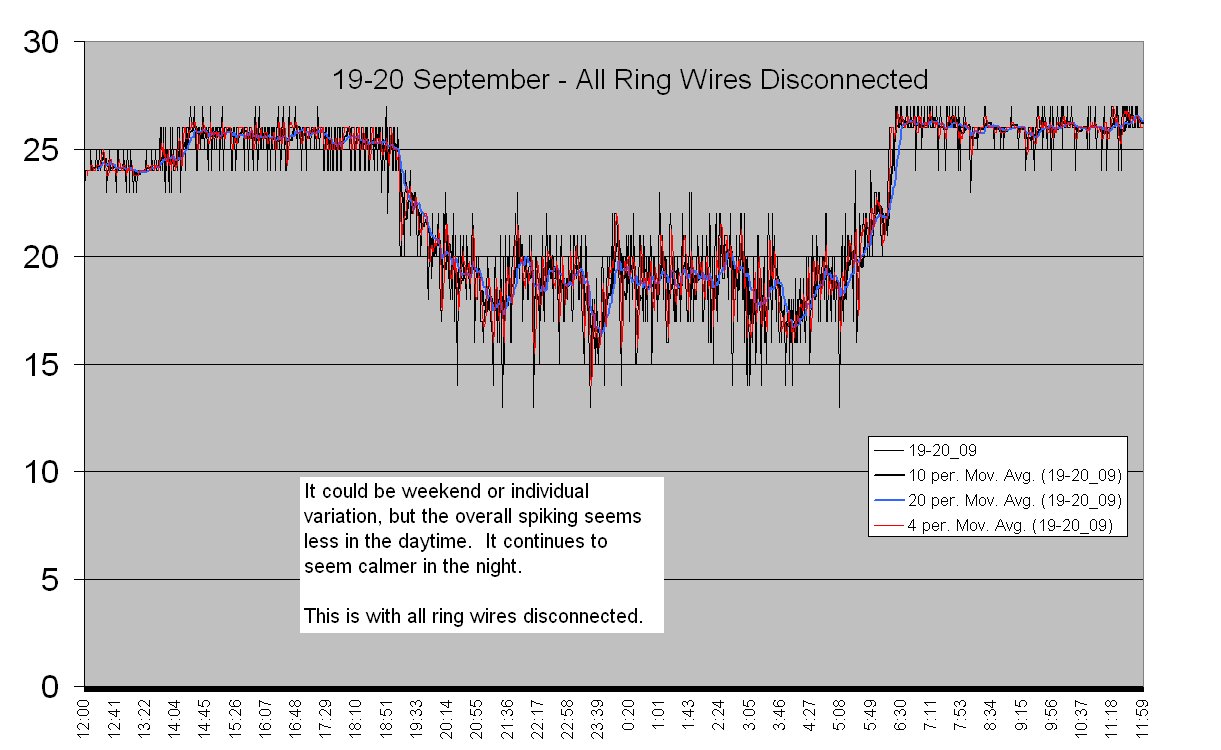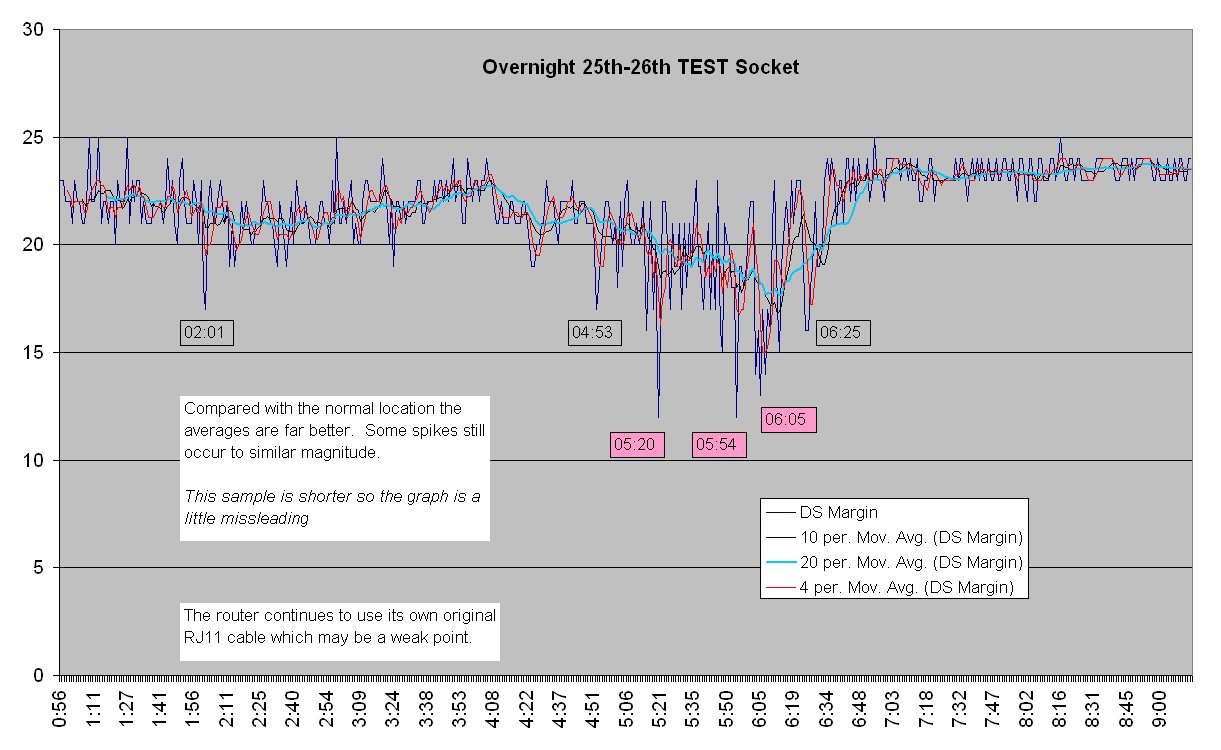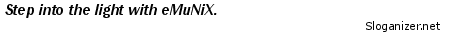VISUALS:
The best visual examples of ring wire surgery I already know about are:
Kitz's typically well written page.
This page at Draytek which has exceptionally clear images.
As my test results imply
(its hard to be conclusive since every day/night is different) it can also have an effect if you detach any ring wires at each of the extension sockets too.
The main benefit of ring wire surgery is on an
Up To rather than a fixed rate product as it will allow your line to run at a far higher speed.
In my case there was little point upgrading while the margin was bouncing so low (-2db) overnight on 2Mbps.
TWO WIRES:
Also people often talk about the ring wire (on BT pin 3). The companion wire of the pair is sometimes connected also (on BT pin 4). The second wire is really only there for completeness, except I think in some PABX setups. I made a point of disconnecting both.
This leaves just the phone & broadband signal on the connector, BT pins 2 & 5.
If your setup is wired normally the phone signal wire will be
BLUE (pin #2) and its return wire
WHITE & BLUE (pin #5). The ring wire is usually
ORANGE and its return
WHITE & ORANGE.
CARE:
When you detach the wire(s) bend it/them back carefully as we don't want them touching any of the other connections. If you want to be thorough then put a small snip of electrical tape (or even selotape) separately on each of them. In general we don't cut the ring wire off since a future resident might need it if they have an old model of phone.
WHEN IT IS NOT NEEDED:
If your extensions are already wired from (the filtered terminals of) a filtered master faceplate or are wired via an ADSL splitter (dongle) then any ring wire issues should already be isolated from your broadband. And clearly your router cannot be on that circuit as its after a filter!
OTHER CIRCUIT ELEMENTS:
Extension Cords: Ordinary plug in phone extension cords can also be a problem as they are often of low quality, with extra attenuation and more noise. They are often not proper twisted pair cable which also attracts a lot noise. They also usually contain a Bell Wire pair, which will reintroduce some noise. Its best to eliminate these unless they are only on the telephone side after the ADSL filter/splitter.
Router Cable: The cable that comes with router and ends in rj11 connectors may also have the same flaws as an normal extension cord. Some are good quality, but if you still have noise this is an area to consider. They are usually either too short or too long for your installation. If they are long then a shorter quality replacement might make a difference.
Extension Wiring: If your router has to be at the end of (some of) the household extensions its often advised to make sure these are wired with high quality twisted pair phone cable (usually 2 pairs of cores, but only connect one pair on pins 2 & 5) or use CAT5/CAT5e ethernet cable (again using only one pair).
Filtered Faceplate: To separate your broadband wiring from your normal extensions is often recommended. Fit a filtered master faceplate to your master socket and reconnect your existing extensions to (the filtered terminals or front socket on) that.
This can also be achieved by plugging the extension setup in via an ADSL filter/splitter if your extensions are not hard wired. Using a filtered faceplate is neater, and allows hidden extension wiring. When the extensions are connected via a filtered faceplate (or a splitter) you no longer need ADSL filters at each of your extensions.
Router not near Master Socket: If your router has to be a long way from your master socket then run a separate extension using high quality phone or CAT5e cable, and take that the shortest possible route to the router. Or locate the router close to the master socket and use ethernet cable(s) and possibly an ethernet switch (or wireless) to link to your PC(s). If you have normal extensions as well then use a filtered master faceplace (or an ADSL filter/splitter), and connect the ADSL extension/router to the the unfiltered adsl terminals/socket and the phone extensions to the filtered phone-only side.