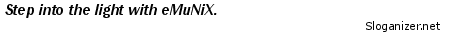ADSL2+ and browsing in FF
ADSL2+ and browsing in FF
Since being on ADSL2+ I've noticed something odd. Browsing in FF in version 1.5.0.6 or v2 beta 1 ends in frustration due to frequent freezes. It behaves like a slow DNS lookup or a need for DrTCP and yet browsing with IE is like lightning all the time.
Any thoughts? Can anyone please save me from having to use IE?
Any thoughts? Can anyone please save me from having to use IE?
We learn something every day, and lots of times it’s that what we learned the day before was wrong.
—Bill Vaughan
—Bill Vaughan
I don't know the answer there but there is a couple of tweaks for FF:-
Here's something for broadband people that will really speed Firefox up: 1.Type "about:config" into the address bar and hit return. Scroll down and look for the following entries: network.http.pipelining network.http.proxy.pipelining network.http.pipelining.maxrequests Normally the browser will make one request to a web page at a time. When you enable pipelining it will make several at once, which really speeds up page loading. 2. Alter the entries as follows: Set "network.http.pipelining" to "true" Set "network.http.proxy.pipelining" to "true" Set "network.http.pipelining.maxrequests" to some number like 30. This means it will make 30 requests at once. 3. Lastly right-click anywhere and select New-> Integer. Name it "nglayout.initialpaint.delay" and set its value to "0". This value is the amount of time the browser waits before it acts on information it receives. If you're using a broadband connection you'll load pages MUCH faster now!
pilfered from forevergeek.com/open_source/make_firefox_faster.php but not linking directly as there is some colourful language.
Here's something for broadband people that will really speed Firefox up: 1.Type "about:config" into the address bar and hit return. Scroll down and look for the following entries: network.http.pipelining network.http.proxy.pipelining network.http.pipelining.maxrequests Normally the browser will make one request to a web page at a time. When you enable pipelining it will make several at once, which really speeds up page loading. 2. Alter the entries as follows: Set "network.http.pipelining" to "true" Set "network.http.proxy.pipelining" to "true" Set "network.http.pipelining.maxrequests" to some number like 30. This means it will make 30 requests at once. 3. Lastly right-click anywhere and select New-> Integer. Name it "nglayout.initialpaint.delay" and set its value to "0". This value is the amount of time the browser waits before it acts on information it receives. If you're using a broadband connection you'll load pages MUCH faster now!
pilfered from forevergeek.com/open_source/make_firefox_faster.php but not linking directly as there is some colourful language.
Great info there eMu! Got to look at those options some more.
And it did help with the speed in FF but then..... freeze. I switched to Opera and it did the same. In IE I'm still going strong..
Very odd.
And it did help with the speed in FF but then..... freeze. I switched to Opera and it did the same. In IE I'm still going strong..
Very odd.
We learn something every day, and lots of times it’s that what we learned the day before was wrong.
—Bill Vaughan
—Bill Vaughan
Nice tip about the config there emu, you know I never knew that page existed in FF - I've always wondered where the "detailed options" are.
Still, I can't understand this freezing issue though I must say
Still, I can't understand this freezing issue though I must say
Kieran
"Indeed!"
Invaluable links: Forum Rules | Networking Guides | FAQ | Site Search | Forum Search <-- Use it or feel my wrath!
No support via PM, please ask your questions in the forum!
"Indeed!"
Invaluable links: Forum Rules | Networking Guides | FAQ | Site Search | Forum Search <-- Use it or feel my wrath!
No support via PM, please ask your questions in the forum!
I might be stupid but I know stuff honestKieran wrote:Nice tip about the config there emu, you know I never knew that page existed in FF - I've always wondered where the "detailed options" are.
Still, I can't understand this freezing issue though I must say
- Shotokan101
- RouterTech Team

- Posts: 4779
- Joined: Thu Jan 26, 2006 3:17 pm
- Location: Glasgow, Scotland
eMu, do you ever get any sleep in your house? 
A work colleague this morning tells me that IE is coded to use an MS specific IP stack that is optimised for use with Windows 2000 (same as XP). Other apps (FF, Opera) must use a 'standard' IP stack. In this case it could well be the MTU that needs a tweak I think, so I shall hunt for some recommendations for setting this on the router for Bulldog. I don't want to use DrTCP on my work laptop as we have a corporate MTU value and it could make all sorts of problems for me...
A work colleague this morning tells me that IE is coded to use an MS specific IP stack that is optimised for use with Windows 2000 (same as XP). Other apps (FF, Opera) must use a 'standard' IP stack. In this case it could well be the MTU that needs a tweak I think, so I shall hunt for some recommendations for setting this on the router for Bulldog. I don't want to use DrTCP on my work laptop as we have a corporate MTU value and it could make all sorts of problems for me...
We learn something every day, and lots of times it’s that what we learned the day before was wrong.
—Bill Vaughan
—Bill Vaughan
theres an extension for FF that pretty much does all these tweaks called fasterfox, i use this and it does speed things up a biteMuNiX wrote:I don't know the answer there but there is a couple of tweaks for FF:-
Here's something for broadband people that will really speed Firefox up: 1.Type "about:config" into the address bar and hit return. Scroll down and look for the following entries: network.http.pipelining network.http.proxy.pipelining network.http.pipelining.maxrequests Normally the browser will make one request to a web page at a time. When you enable pipelining it will make several at once, which really speeds up page loading. 2. Alter the entries as follows: Set "network.http.pipelining" to "true" Set "network.http.proxy.pipelining" to "true" Set "network.http.pipelining.maxrequests" to some number like 30. This means it will make 30 requests at once. 3. Lastly right-click anywhere and select New-> Integer. Name it "nglayout.initialpaint.delay" and set its value to "0". This value is the amount of time the browser waits before it acts on information it receives. If you're using a broadband connection you'll load pages MUCH faster now!
pilfered from forevergeek.com/open_source/make_firefox_faster.php but not linking directly as there is some colourful language.

He posted before 3am, surely thats not "late" is it? Maybe its just meSyBorg wrote:eMu, do you ever get any sleep in your house?
Kieran
"Indeed!"
Invaluable links: Forum Rules | Networking Guides | FAQ | Site Search | Forum Search <-- Use it or feel my wrath!
No support via PM, please ask your questions in the forum!
"Indeed!"
Invaluable links: Forum Rules | Networking Guides | FAQ | Site Search | Forum Search <-- Use it or feel my wrath!
No support via PM, please ask your questions in the forum!
- Shotokan101
- RouterTech Team

- Posts: 4779
- Joined: Thu Jan 26, 2006 3:17 pm
- Location: Glasgow, Scotland